Field Insights® allows sharing of acreage reporting data
As technology continues get better on all platforms, NAU Country strives to continue to make our technology as simple and easy to use as possible. To help with the accuracy and efficiency of processing and field management, Field Insights will now allow the sharing of acreage reporting data between you and your farmers. This means we updated Field Insights to now communicate with our Map Entry system to seamlessly update the Field Insights’ Field Cards based on acreage information keyed into EASYwriter Pro® (EWP).
How does it work
Acreage reporting has not changed! The farmer provides the acreage information to you. Once you key in the acreage information into EWP, whether through Map Entry or Quick FTF, and then commit the policy, that acreage information will automatically transfer to the associated field in Field Insights for that policy.
Wait! It doesn’t stop there! Any edits made to the field, like adding a pivot or splitting a field, will also update the applicable field within Field Insights as well!
In addition to this, any acreage information that may already exist in Field Insights can also be imported into EWP. Simply open up Map Entry and import the Field Insights acreage information and watch as starter rows are created for your review.
User inputted data versus EWP updated data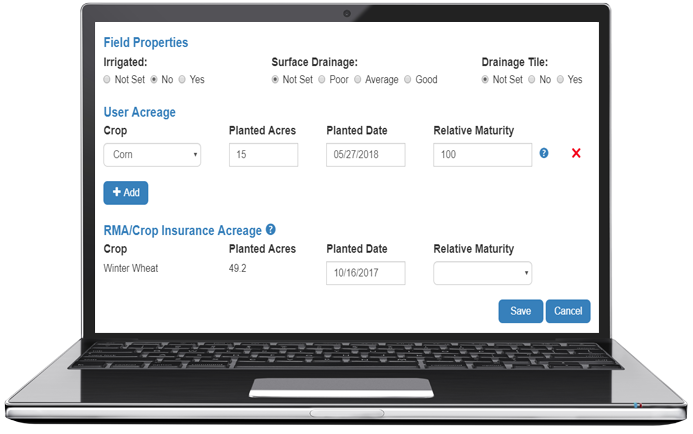
You do not have to worry about losing already keyed in information into Field Insights. We made a point to not replace any data the farmer may have already keyed into Field Insights. Therefore, we are updating our Field Cards to show both the acreage information the farmer may have keyed and the acreage information that was updated from EWP.
Please note: If there was no farmer inputted data, only the EWP updated data will be displayed.
Field Layers and Components
Our Field Layers will not be affected regardless if the Field Cards have farmer inputted data or EWP updated data. Our Components will also work the same, with the exception of the Growth Model and Harvest Advisor.
Due to the fact the Growth Model and Harvest Advisor require the Relative Maturity for the applicable crop, the user will still need to key in that data. Fortunately, it will only need to be done once, because the Relative Maturity will roll from year to year once keyed in.
Please note: If the Relative Maturity is not keyed in, Field Insights will generate the Growth Model and Harvest Advisor based on average maturity rates. For the most accurate information, it’s highly recommended that the Relative Maturity is keyed in.
Questions and Resources
If you have any questions, comments, or concerns regarding the new feature, please reach out to your local Marketing Representative or Underwriter.
If you just have a general question about Field Insights, you can reach out to your local Marketing Rep as well, otherwise we have also provided a step-by-step user guide along with several YouTube videos that cover all the current functionality found within Field Insights.
References:
