EASYsign® made even easier with expanded functionality
If you enjoy the EASYsign process in EASYwriter Pro®, we have great news! Our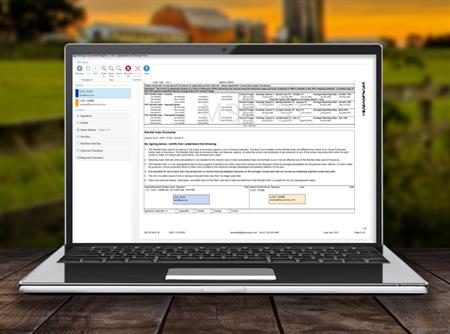 EASYsign functionality has new and improved features that we are sure you'll love! Plus, you can stay safe and socially distanced while still providing excellent service to your farmers with EASYsign.
EASYsign functionality has new and improved features that we are sure you'll love! Plus, you can stay safe and socially distanced while still providing excellent service to your farmers with EASYsign.
EASYwriter Pro's eSign functionality has been rebranded and is now called EASYsign. In addition to the rebranding, new user-friendly features have also been released. The new features include:
- Authorized to Sign - When individuals are listed on a policy as "Authorized to Sign" and they are added as a signer to an EASYsign document, users can now specifically select special Signing Authority preferences. These preferences include the ability to select a Prefix of "By" or "C/O" and also a title that will appear on electronic documents where the signature will go for the individual that is Authorized to Sign for a policy.
- For more information on working with the new Authorized to Sign functionality, please refer to the Increase your policy processing efficiency with EASYwriter Pro’s EASYsign Tips and Tricks.
- New Signature Designer Controls - In addition to the Signature and Optional Checkbox controls users have had in the past, a new group of controls can also now be utilized when setting up your EASYsign documents. The new controls include:
- Initials - When added to an EASYsign document, this allows the signer to electronically sign their initials. This is a required control.
- Radio Buttons - Can be added to an EASYsign document in groups of 2 through 8 and allow the signer to select one radio button from within a group to indicate their answer or preference. This is a required control.
- Text Box - When added to an EASYsign document, this allows the signer to type in a line of text or a comment on a document along with adding their signature, etc. This is an optional control.
- Multiline Text Box - When added to an EASYsign document, this allows the signer to type in multiple lines of text on a document along with adding their signature, etc. This is an optional control.
- Required Checkbox - When added to an EASYsign document, prompts signers to check a box. This is a required control.
- For more information on the new Signature Designer Controls, please refer to the EASYwriter Pro’s EASYsign Document Controls Tips and Tricks.
- SMARTsign - SMARTsign auto-places the most commonly used controls, like signature boxes and radio buttons, on some of the most commonly used documents. It will save you time and take the guesswork out of the EASYsign process. SMARTsign has been added to the following documents:
- Application and Change form
- Acreage Report
- EASYmapping Production/Acreage Report (booklet)
- Schedule of Insurance (SOI)
- EASYmapping Schedule of Insurance (SOI)
- For more information on working with the new SMARTsign functionality, please refer to the Increase your policy processing efficiency with EASYwriter Pro’s EASYsign Tips and Tricks.
To learn more about our EASYsign process, check out our available resources below.
Additional References:
